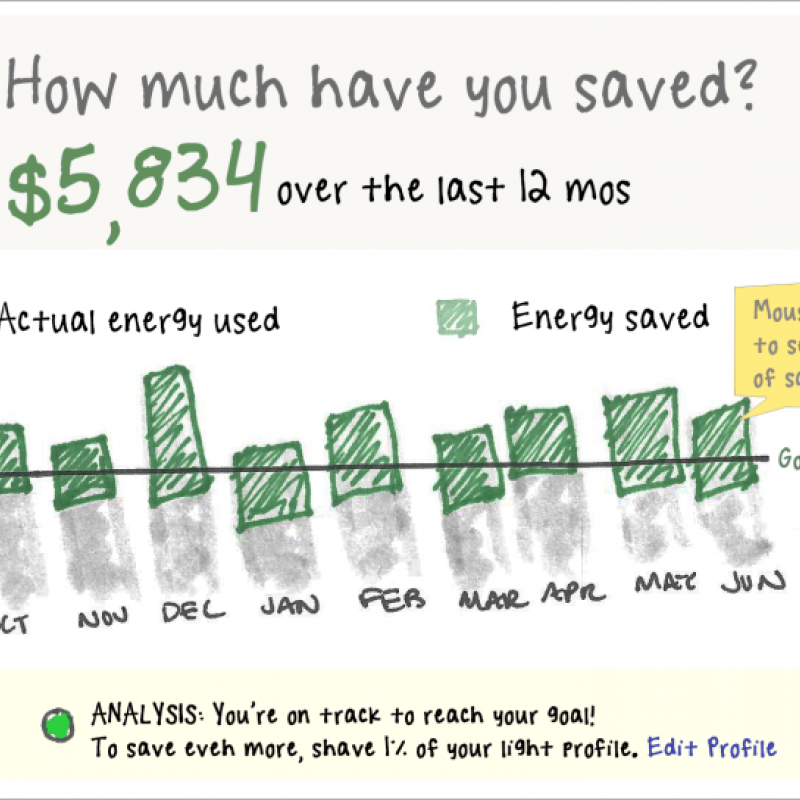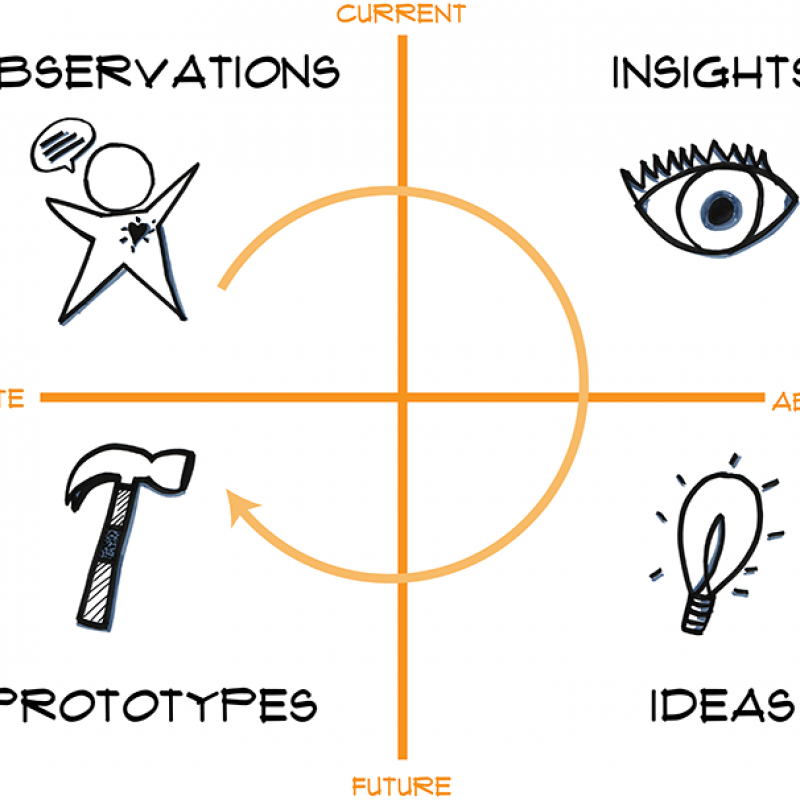The recent release of Windows 7 got me thinking about development cycles. For those of us who suffered through the last 2+ years of Vista, Windows 7 has been a welcome relief from the lagging, bugs, and constant hassle of a failed operating system. Overall, as a customer, I’m pretty happy with Windows 7. But, at least on my part, there is still some latent anger - if Windows 7 hadn’t been quite as good as it seems to be, they would have lost me to Apple. They still might. A big part of my unhappiness is the fact that I had to wait for more than two years before they fixed my problems. That’s a lot of crashes and frustration to forget about. One approach that many software companies have been adopting to combat the huge lag time built into traditional software releases is something called continuous deployment. This sort of deployment means that, instead of having large, planned releases that go through a strict process and may take months or years, engineers release new code directly to users constantly, sometimes multiple times a day. A “release” could include almost anything: a whole new feature, a bug fix, or a text change on the landing page. I worked with a software development organization that practiced continuous deployment on a very large, complicated code base, and I can definitely say, the engineers loved it. From the point of view of the employees, continuous deployment was a giant win. But how was it for the users? The fact is, some decisions that seem like they only affect engineering (or marketing, business, PR, etc.) can actually have a huge impact on end users. So, whenever organizations make decisions, they should always be asking, “how might this affect my customers, and how can I make it work best for them?”
Is Continuous Deployment Good For Users?
As with so many decisions, the answer is yes and no. Continuous deployment has some natural pros and cons for the customer experience, but knowing about them can help you fix the cons and benefit even more from the pros.
Big Customer Wins
Fast Bug Fixes
Perhaps the biggest win for users is that bugs can get addressed immediately. Currently, even Microsoft releases patches for some of its worst security holes, but there is certainly a class of non-critical, but still important bugs that have to wait until the next major release to get addressed. That means weeks, months, or even years of your users dealing with something broken, even if the fix is simple. In continuous deployment, a fix can be shipped as soon as it's done.
Fast Things vs. Slow Things
Similar to the first point, continuous deployment lets you get everything, not just bug fixes, to users as soon as they’re ready to go. Small features, easy changes, and UI tweaks don’t have to wait for larger, unrelated features to be released to customers. After all, should a new design for the splash screen really have to wait on the implementation of a whole new payment system?
More Opportunities for Community Involvement
If you’re having a constant dialog with your customers (you are, right?), they’re probably making some pretty good suggestions about problems they’re having or ways to improve the product. A by-product of the first two benefits is that those users are going to feel even more involved in the development process when their suggestions or concerns are dealt with quickly, rather than if they have to wait months or even years for the next major release.
(Mostly) Avoidable Customer Problems
As with anything, continuous deployment can also cause some problems for users. Of course, some of these problems can exist in big, staged deployments as well, but these are a few things in particular to watch for.
Constant Change
Imagine if every day, the layout on your car changed, sometimes slightly, other times drastically. You want to drive to the store, but the steering wheel is on the other side and you’ve suddenly got an extra pedal. It would make it a lot harder to get where you were going, wouldn’t it? Well, presumably your users are using your product to get something done, and they’ve got a certain way that they’ve learned to do it. Continuous deployment can mean that the interface for your product can change at any moment, even several times a day. If features constantly appear and disappear, it can be very disruptive to your users’ process. There are a few things you can do to minimize the disruption. First, make sure that you’re testing your biggest changes on small cohorts of people. Iterate on a subset of your user base, rather than hitting every single user with every single change. This will limit the change that any individual sees while still giving you the benefit of constantly pushing code to customers. In fact, use this as an opportunity to do the A/B testing you should be doing anyway. Also, and this should be obvious, try to limit your truly disruptive user interface changes so that things don’t feel like they’re in constant flux. You can still change things, but be aware of how frequently you’re making major changes and stay in contact with your users to make sure they’re not feeling dizzy.
Inconsistent UIs
When a big new release is planned, often there is a comprehensive design phase where all the new changes are mapped out and discussed. This means that any inconsistencies in the UI can be found and addressed. In continuous deployment, different pieces of the product are getting built and shipped to customers all the time, and there is rarely a time when the entire UI is reevaluated as a single entity. This means that sometimes UI standards can tend to…oh, let’s say evolve. This problem can be controlled by having a UX team member embedded in the development team and constantly working with the engineers to enforce standards before things ship to customers. It can also be improved by providing wireframes, visual designs, and tools like templates to developers so that the look and feel of the product doesn’t shift too dramatically over time.
Avoiding QA
I’m certainly not claiming that every single thing in a traditional release process gets a full QA pass, but I do find that continuous deployment makes it easier for code to slip out to users without any human testing at all. Any time you give engineers the ability to ship code directly into production, you’re tempting fate. Somebody’s going to say, “oh, it’s just a tiny change,” and it’s going to get out without any testing. I’m not naming any names, but you only have to have a tiny change break the entire product once before you realize that there’s no such thing as a tiny change. Also, continuous deployment can make certain types of testing much less likely to happen. While large release cycles tend to have a code freeze and weeks or months devoted to testing, hopefully including regression, unit tests, and end to end testing, continuous deployment doesn’t necessarily have that baked into the process. You can always add periodic end to end testing of the product to your own process, of course, and it can be quite helpful in improving code quality, especially when your engineers occasionally slip through a “tiny change.”
Communication Issues
When you’re constantly releasing new features and bug fixes, communication with your users can be a challenge. You don’t have one big release with new help docs, a big roll out plan, and an advertising campaign. Instead, stuff is coming out all the time, and users can get overwhelmed by keeping up with the changes. Context sensitive help and inline information for each feature can help users get quickly oriented. Also, clearly marking new features as alpha or beta can let users know when a feature is still being developed so they can set their expectations accordingly. Documentation can also easily get out of date when things are getting released constantly. Big, staged development cycles often have a built-in time for creating documents. Typically, manuals or help documentation and FAQs go through QA sometime after code freeze and before release. But since you’re not necessarily doing a big, monolithic release with continuous deployment, you can end up with this material never getting any sort of end to end editing to make sure they stay current. Make time for this. It’s good for both your customer experience and your customer support team.
Frequent Downloads and Updates
While continuous deployment is quite natural with web applications, even downloaded products can be constantly updated. However, you should always be aware of the burden you’re placing on your user base. If you’re forcing people to download a large file and go through an installation process too often, you’re going to annoy people. As a personal example, iTunes appears to have a new version every week, and I’ve started to flinch every time I open it. There are a few things you can do to make downloads easier on your users. First, you can ask the user to allow the update to download in the background and install automatically the next time the product opens. This means that the updating happens with very little user annoyance. Also, it’s best to keep the update quick by making the downloads incremental. For example, your virus protection software probably updates its virus information daily without asking you to reinstall the entire product every time.
So, Is It Good for Users or Not?
Continuous deployment can be done in a way that’s good for both engineering teams and users, but you do need to take some precautions. By taking care when you introduce changes that your users will really notice and making sure that you make time for important processes like QA, you can get features out faster and constantly improve your product. And that is very good for users. Interested? You should follow me on Twitter. For more information on the user experience, check out: